A conversation with rehab therapy analytics expert Ben Sharpe.
You won’t need to grab a calculator or compile spreadsheets to know how your organization is performing. Identify trends, improve operations, and make intelligent, informed decisions with the right practice reporting dashboard.
Ben Sharpe, the former CEO of RET Physical Therapy Group, a 25-clinic outpatient rehab therapy organization in Seattle, WA, is the founder and creator of Practice Dashboard. This practice reporting tool is a groundbreaking visual dashboard created to make meaningful use of a variety of practice data points. With Practice Dashboard now available for Clinicient Insight users, we asked Ben Sharpe for his favorite practice management reporting tips. Here’s what he had to share.
Get your team on the same page
Q: As a practice owner, what is a top concern when it comes to tracking metrics and making sure everyone is on the same page?
Ben: Transparency is really important. At the end of the day, every organization is going to have expectations of their therapists, and I think it’s important to clearly communicate the data you’re monitoring. There’s nothing worse than having a performance review where your supervisor hits you with all this data you didn’t have access to, and you didn’t know you were underperforming.
With Practice Dashboard, our vision was to make a tool that would be accessible to almost anybody. The expectation is that therapists can access and track their own metrics over time. And the beauty of the tool is we make it really easy to use and understand. They can even pull it up on their smartphone or their desktop computer, and they can have easy visibility into the various performance metrics they’re tracking at their organization over time.
Get started with benchmarking
Q: How do you recommend a practice get started with benchmarking practice health?
Ben: I always encourage practices who are new to Practice Dashboard to look at the product as a tool to benchmark practice health. It can be daunting since we have maybe hundreds of different metrics across the dashboard and there are a lot of components that go into running a practice. But what I recommend for everyone is to start small. You can’t optimize all the things going on, so start with 2 or 3 metrics. You probably already know which ones you need to focus on at your practice.
Let’s say provider productivity is the focus and you’re trying to optimize the number of visits per day, units per visit, and arrival rate. So great—hyper-focus your entire team on those metrics and the “why” behind each choice!
If it’s your arrival rate you’re trying to figure out, then the next layer of the onion is “why aren’t people showing up for their appointments?” Figure that out with your team. Then it becomes a cycle where you make changes and monitor the metric. It’s a very approachable way to start benchmarking and measuring at your practice. Eventually, the bottom line improves, your patients’ experience improves and solving any one of those metrics is going to make a meaningful impact on your practice. Then you tick that off the list and move on to the next metric. Pretty soon, you’re on top of everything.
Tracking therapist productivity
Q: What metrics do you track to determine therapist productivity?
Ben: There are a couple of different metrics I’d recommend. The most important is provider productivity, meaning how many patient visits does a therapist see per day or per hour. Adding to that, another metric to track is unit per visit. This metric gives an indication of a therapist’s billing efficiency. So, if the therapist is with a patient for an hour, how many timed and untimed units are they generating? And you can benchmark that metric based on the 8-minute rule or whatever works for your team.
Charge per visit is another reflection of therapist productivity. You measure the total charges that a therapist is billing, and you can benchmark that metric between therapists. Additionally, visit per evaluation tends to give you an idea of how productive a therapist is with new patients, but each clinic has different needs. Obviously, in most practice settings, if you get a new patient and you’re only treating them three or four visits per new patient, that may be a tough metric to track. But those would be the top metrics that come to mind when thinking about therapist productivity.
Q: Do you have any practical tips on making meaningful use of therapist efficiency data?
Ben: Yeah, I have a few! For example, take your visit per eval metric. What I noticed when I was managing our practice, a lot of times our new therapist would have a lower visit per eval than other therapists at the practice. And it always perplexed me, but what I found more often than not was that new therapists got the patient to about 80-90% of their target mark, then they ran out of things to do with them. They didn’t know how to make use and get them back to that 100%.
Another classic in therapy is the self-discharge problem, where the patient makes the decision to end therapy and not the therapist. That doesn’t exist really anywhere else in healthcare but definitely exists in PT. So, while visit per eval is a very easy metric to look at if it’s low for your clinic that could be why.
Front desk productivity
Q: Do you have any tips for how to track front-desk performance?
Ben: Yeah, I have a couple. Copay collection percentage is a big metric to track and is often a front desk responsibility. Our clinic’s goal was always 90-100% of all co-pays should be collected by the front desk.
The other big one is the cancellation and no-show rate. At my clinics, we tracked those separately, but you can aggregate those together into the arrival rate. Say you have 100 people on the schedule but 80 came in today. That’s an 80% arrival rate. Our goal was 90%. You’re always going to have some cancellations or no-shows, which is why I always suggest scheduling to expect about 10% of patients to cancel or not show up.
Tracking your cancel/no-show rates is really important and is a lot of times a reflection of the front desk. Are they doing reminder calls or reminder emails? Are they doing appointment requests? There are all of these things that the front desk can and should be doing that can optimize the patient showing up for their visit.
Another metric I would encourage people to look at is your referral sources. I encourage every practice to track your top 5-10 referral sources and look at their weekly referrals. When I was running a practice, one of our top referral sources stopped sending us patients, and we didn’t notice it until it showed up as a loss on our P&L statement. But it turns out our EMR changed the progress report into a multi-page document that the referring physician didn’t understand, and he decided to stop referring patients to get our attention. Unfortunately, we didn’t notice it for about six weeks. The clinic was busy, and it was just one of those things where we asked “what’s going on?” That’s where we started monitoring the physician referrals, and we make it really easy within Practice Dashboard to keep tabs on referrals every week to make sure you’re not missing anything.
Any last tips?
Ben: When I was running clinics, Practice Dashboard helped facilitate our growth, but it wasn’t just the tool that did it. It was also the culture and mindset we built around it. Had we just rolled out the tool and not emphasized the culture, we wouldn’t have succeeded. But we put our bonus system in place around the tool, we encouraged using it at staff meetings, I was always showing it off, and always talking about the metrics we were tracking. Building a culture of performance and of being efficient and optimizing around technology is really vital for any practice to thrive in the future.
Ready to take the plunge?
Are you ready to dive deep into your organization’s analytics? To learn more about how Practice Dashboard and Insight work together, request a free demo today.
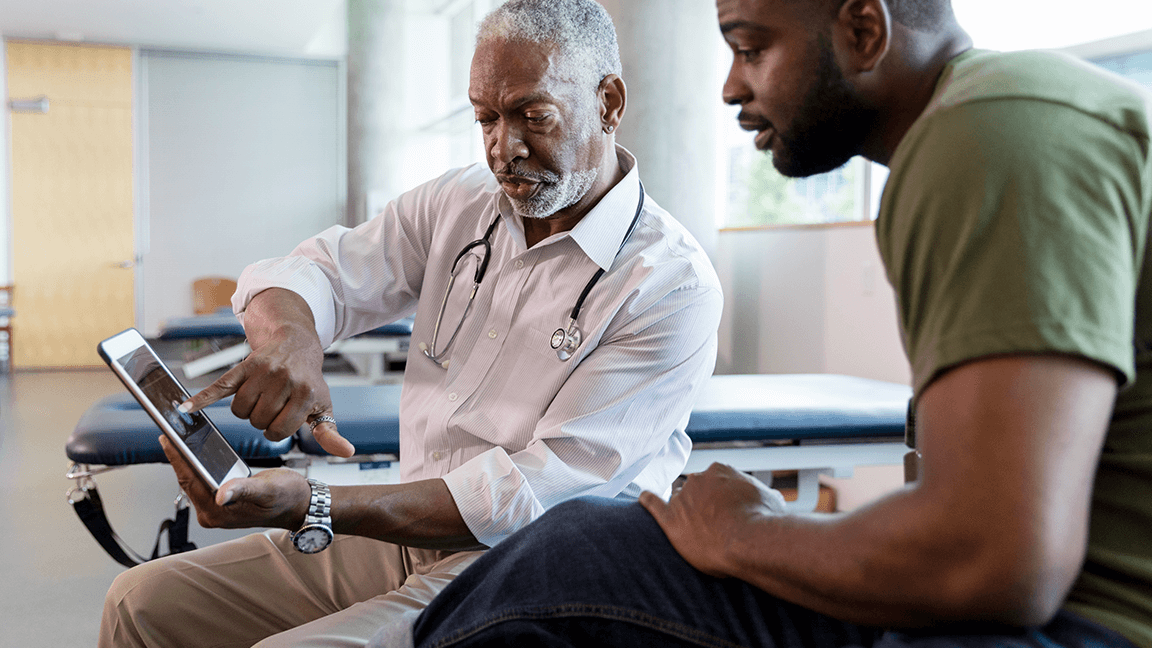



Comments